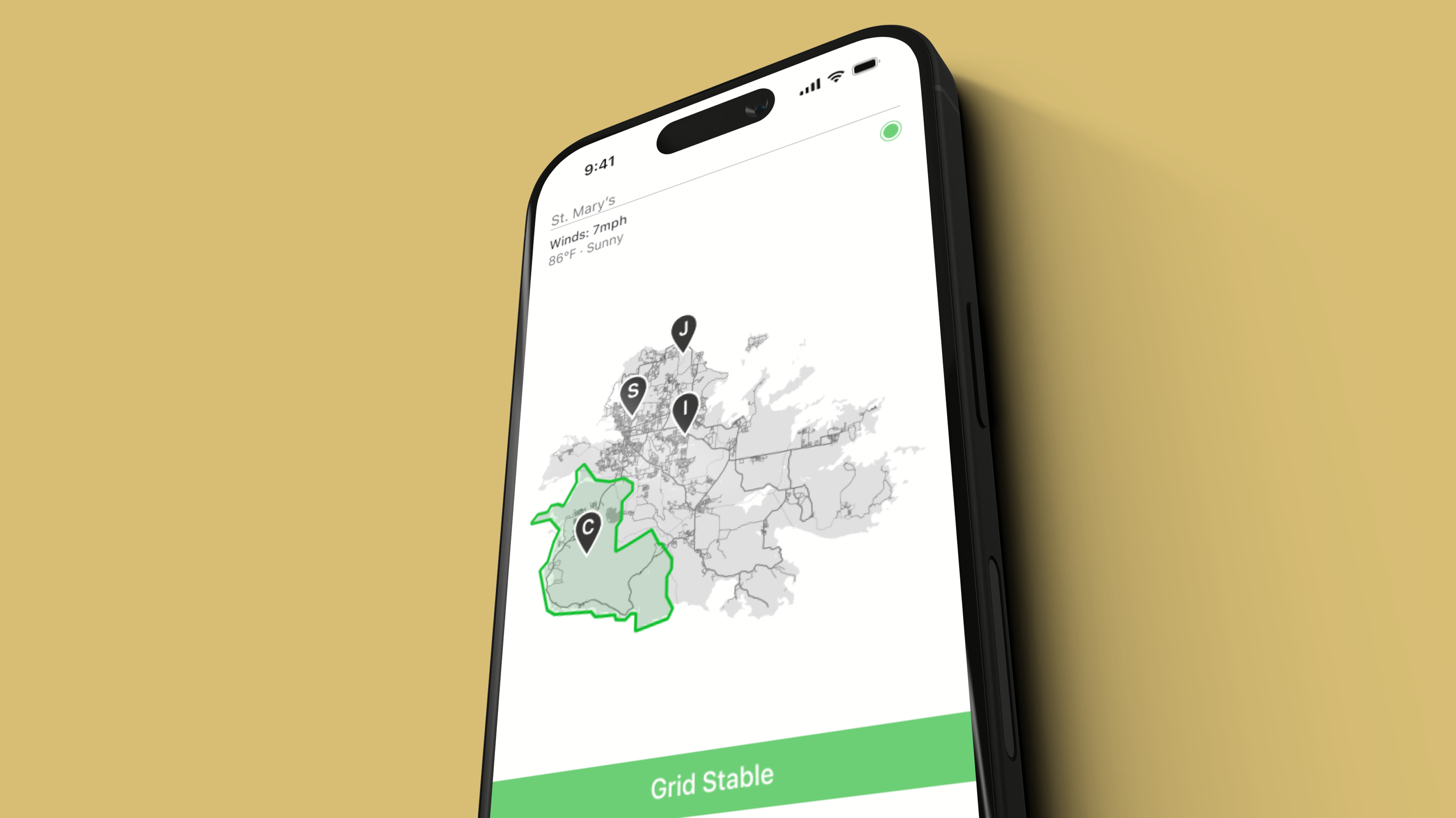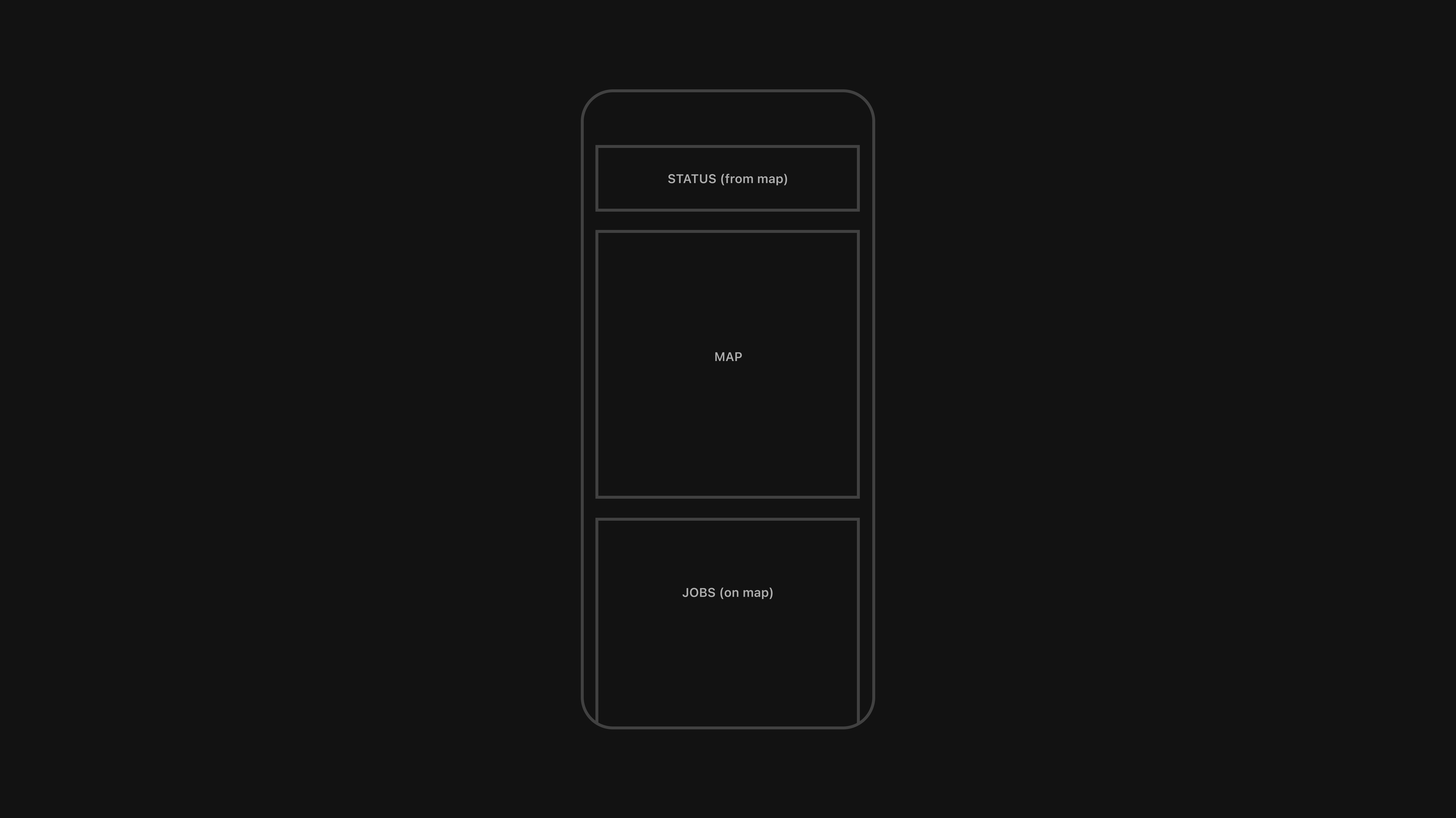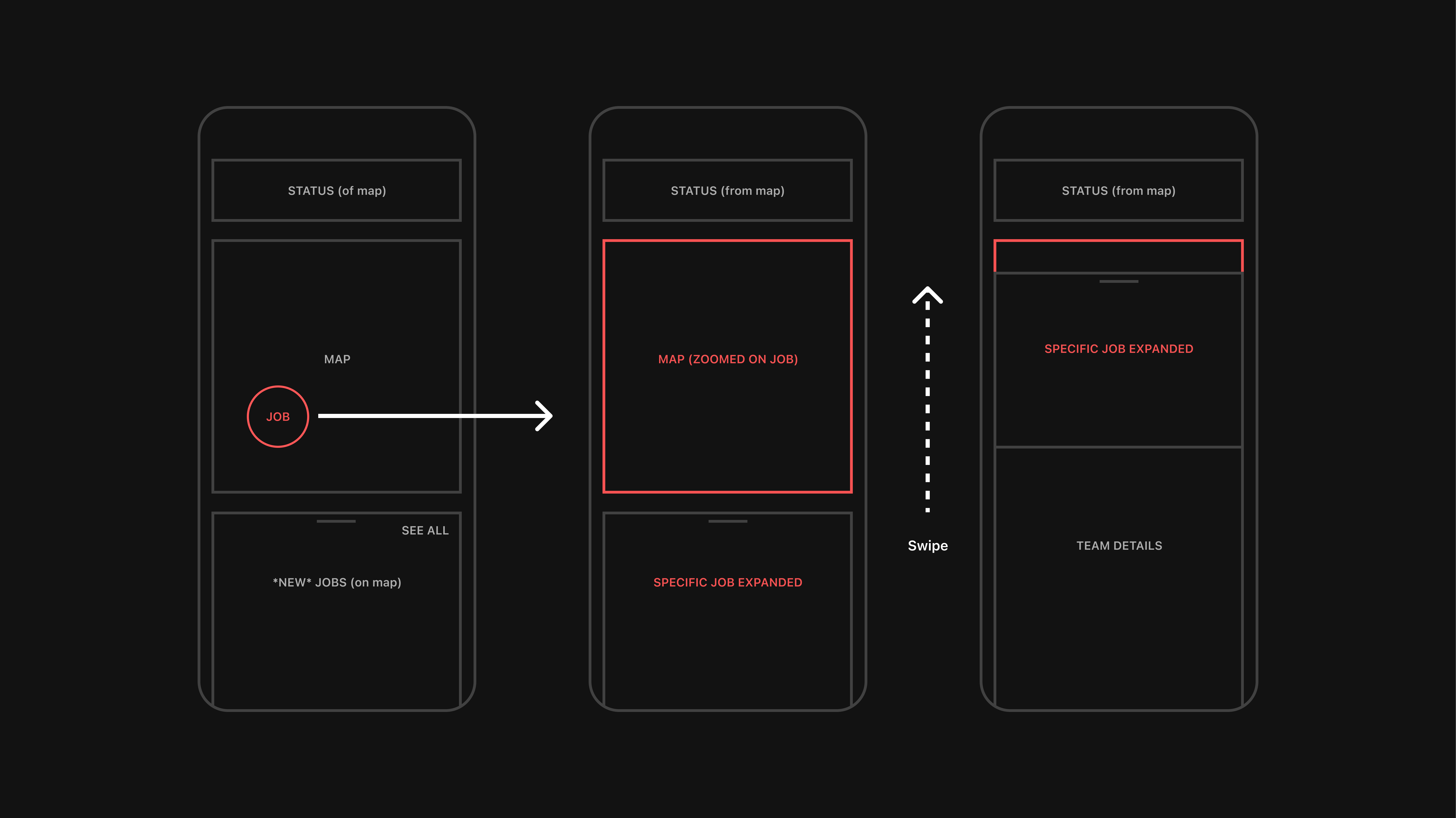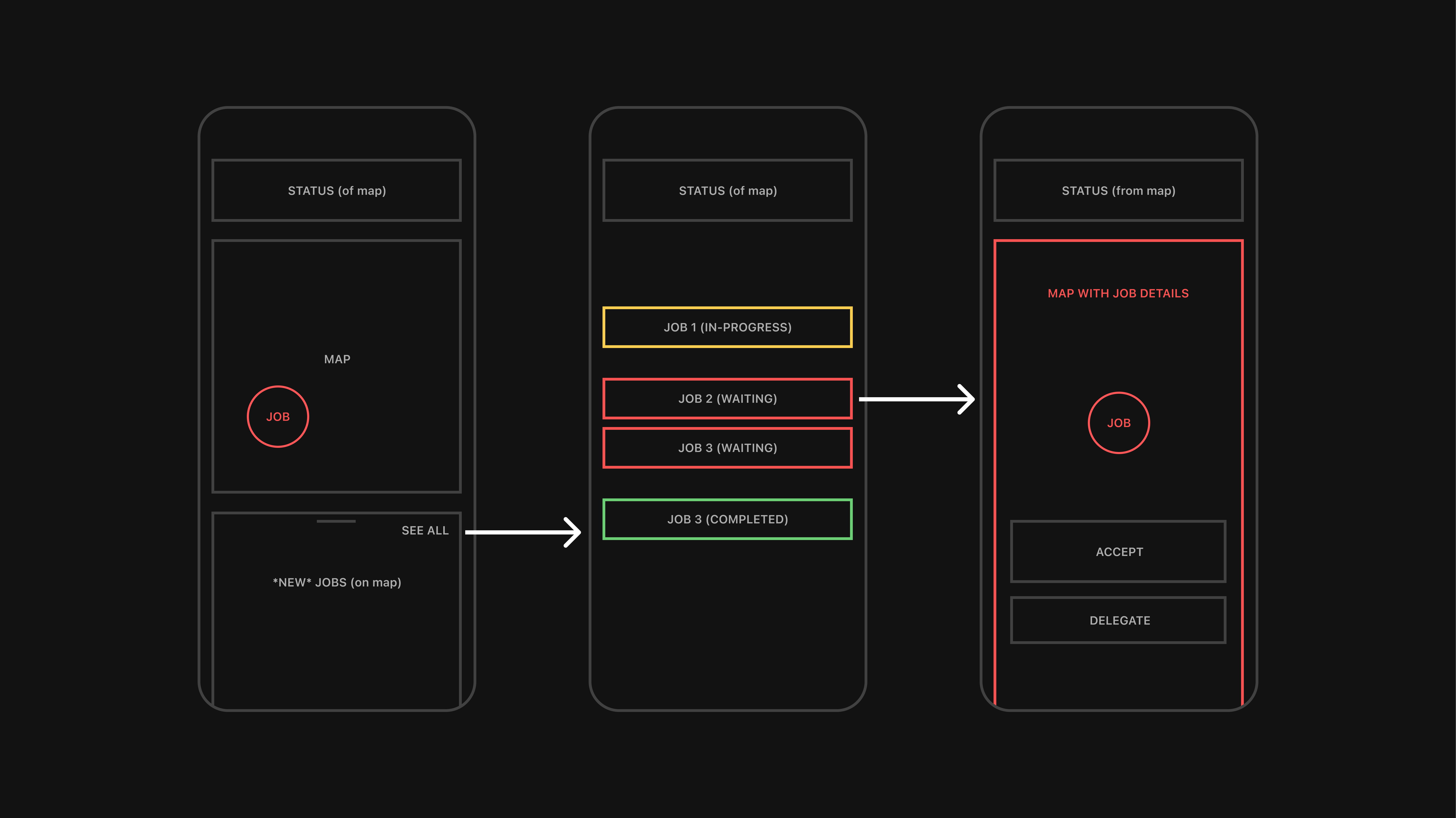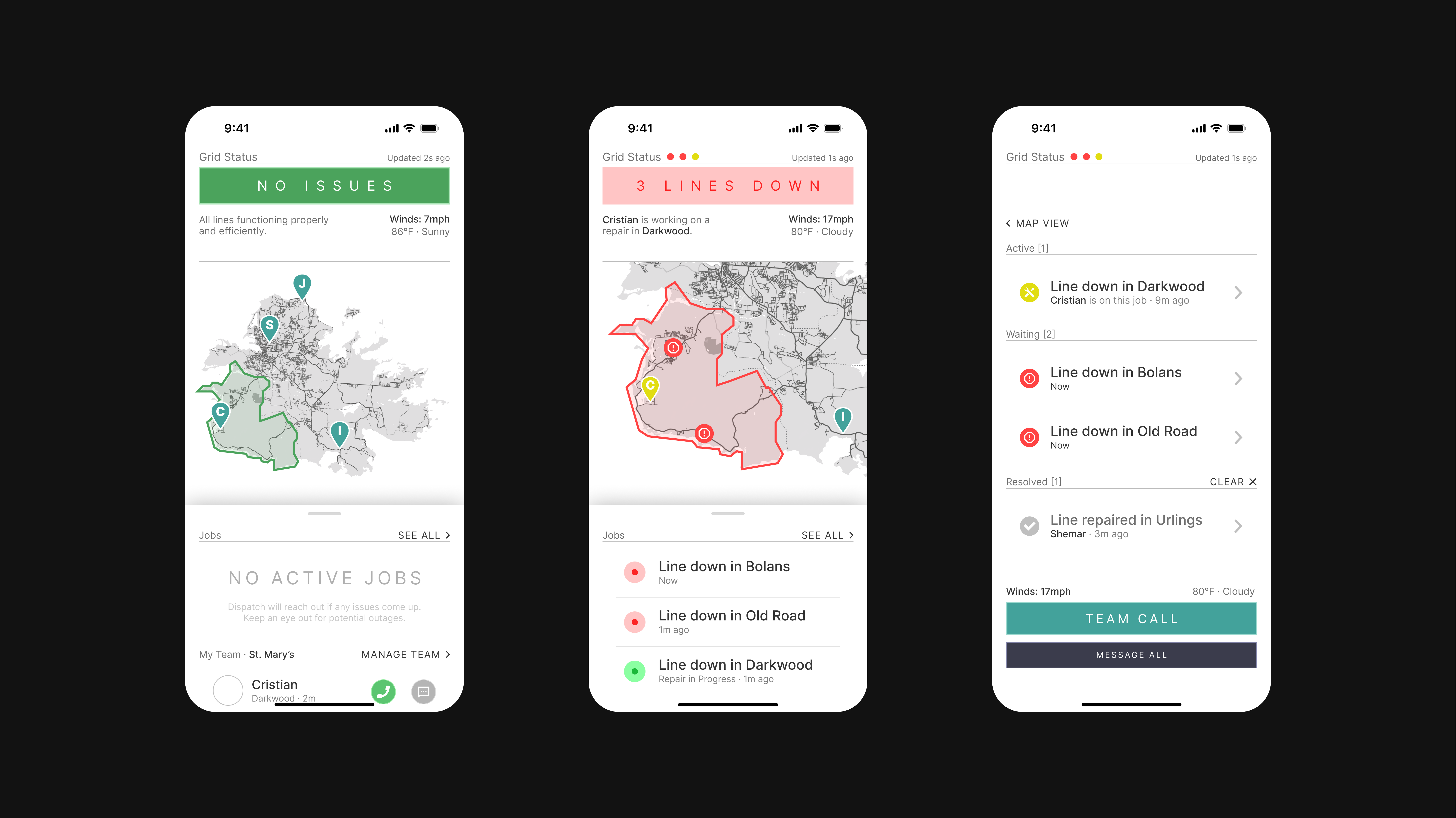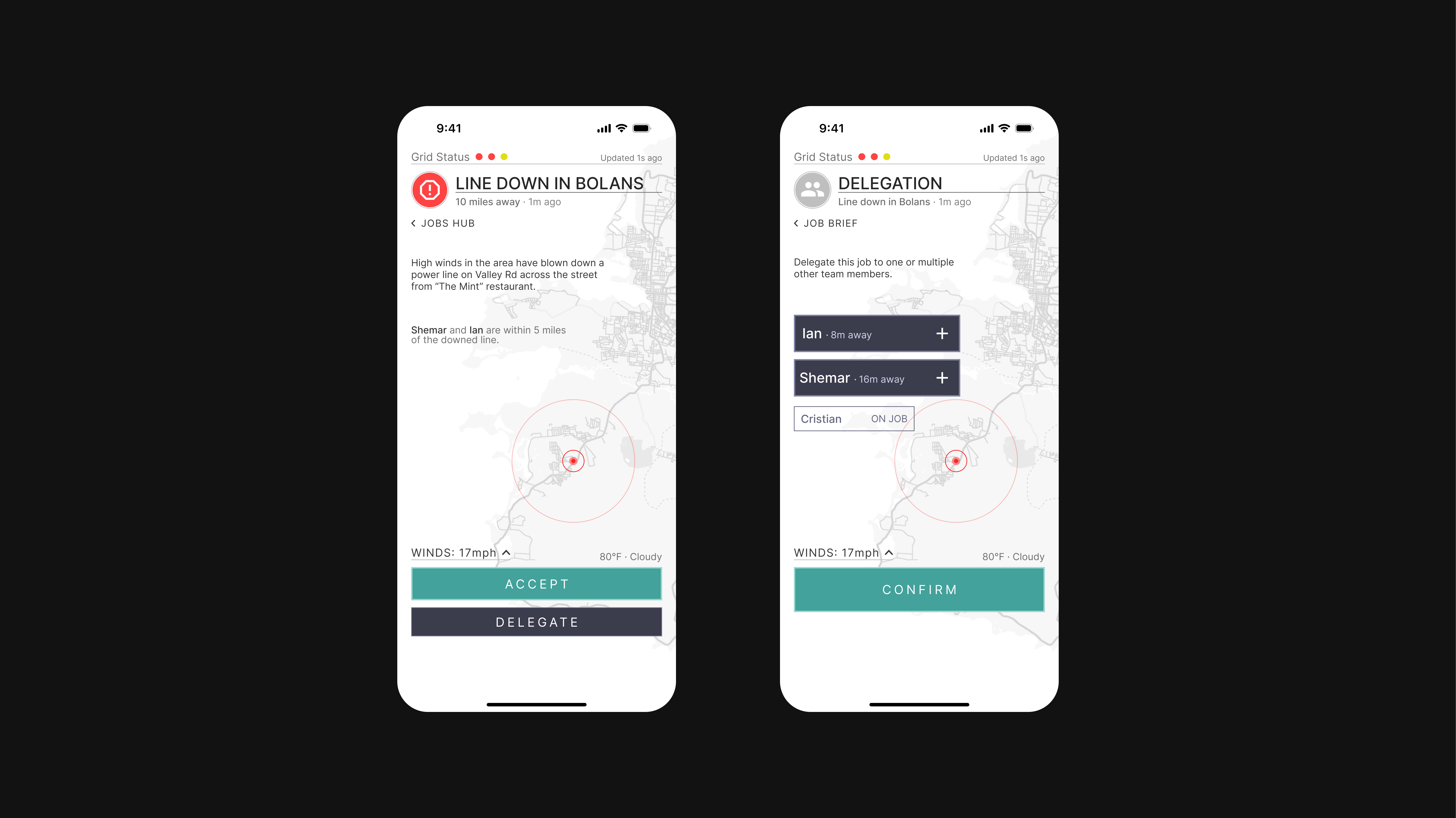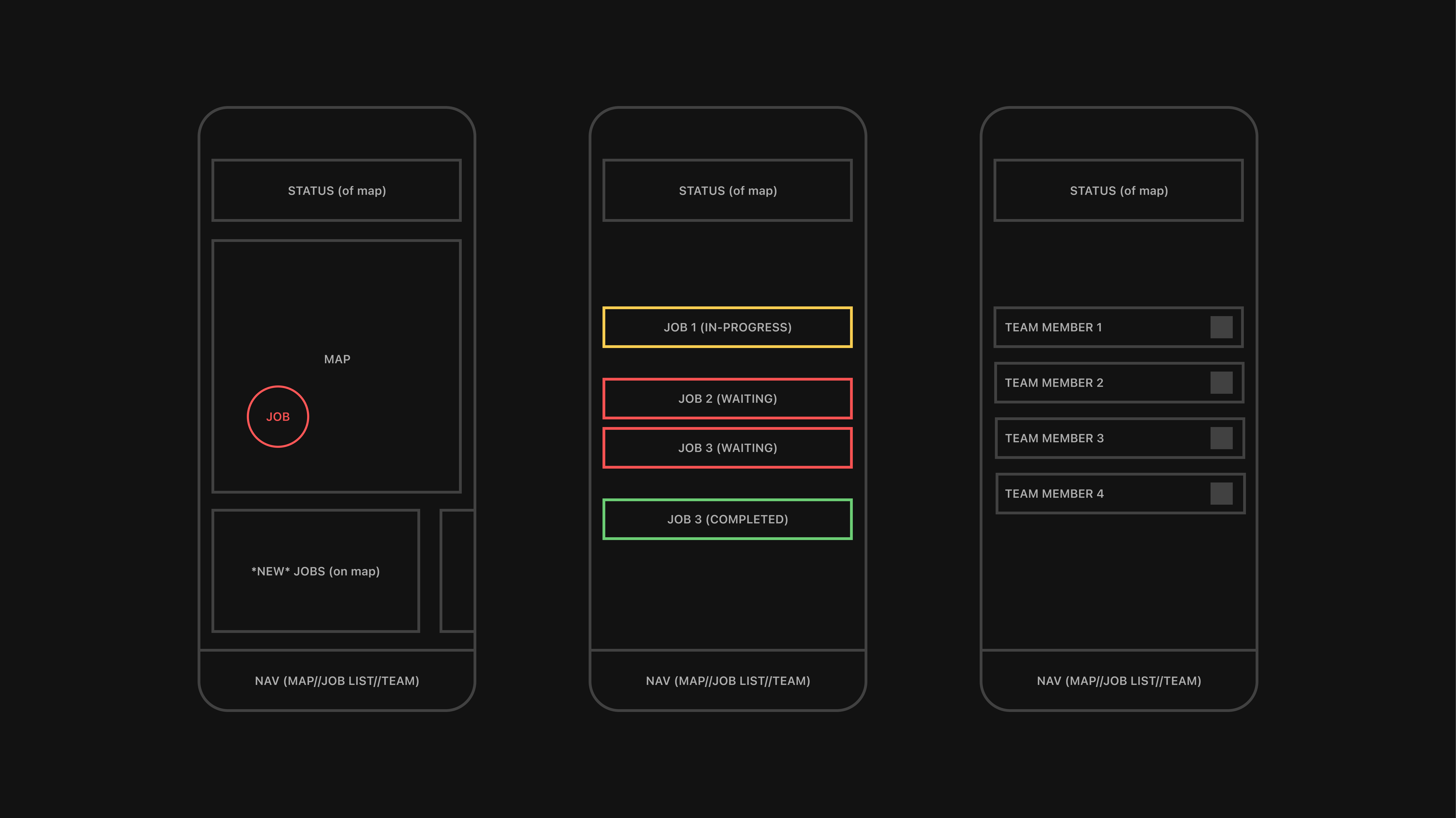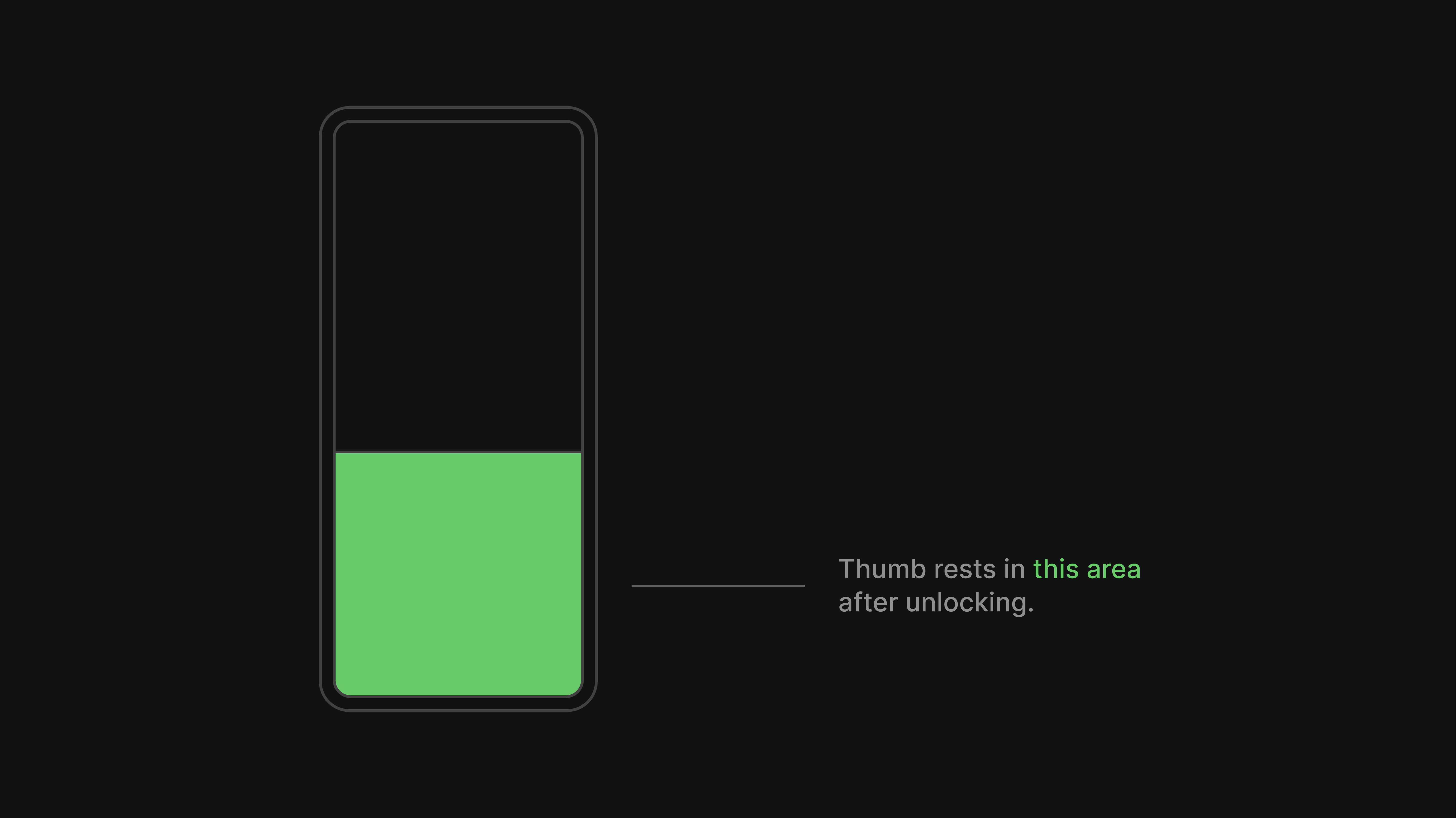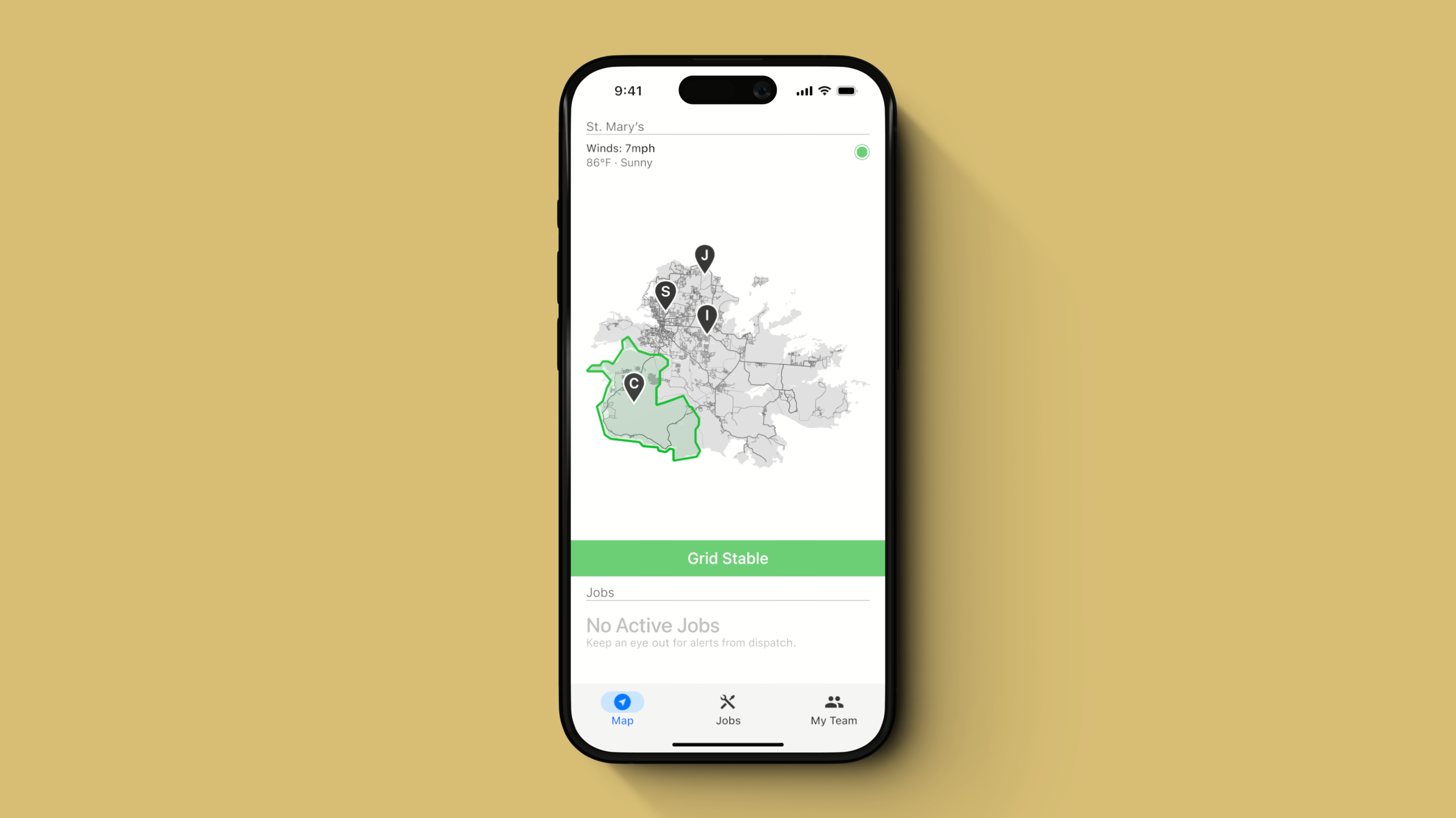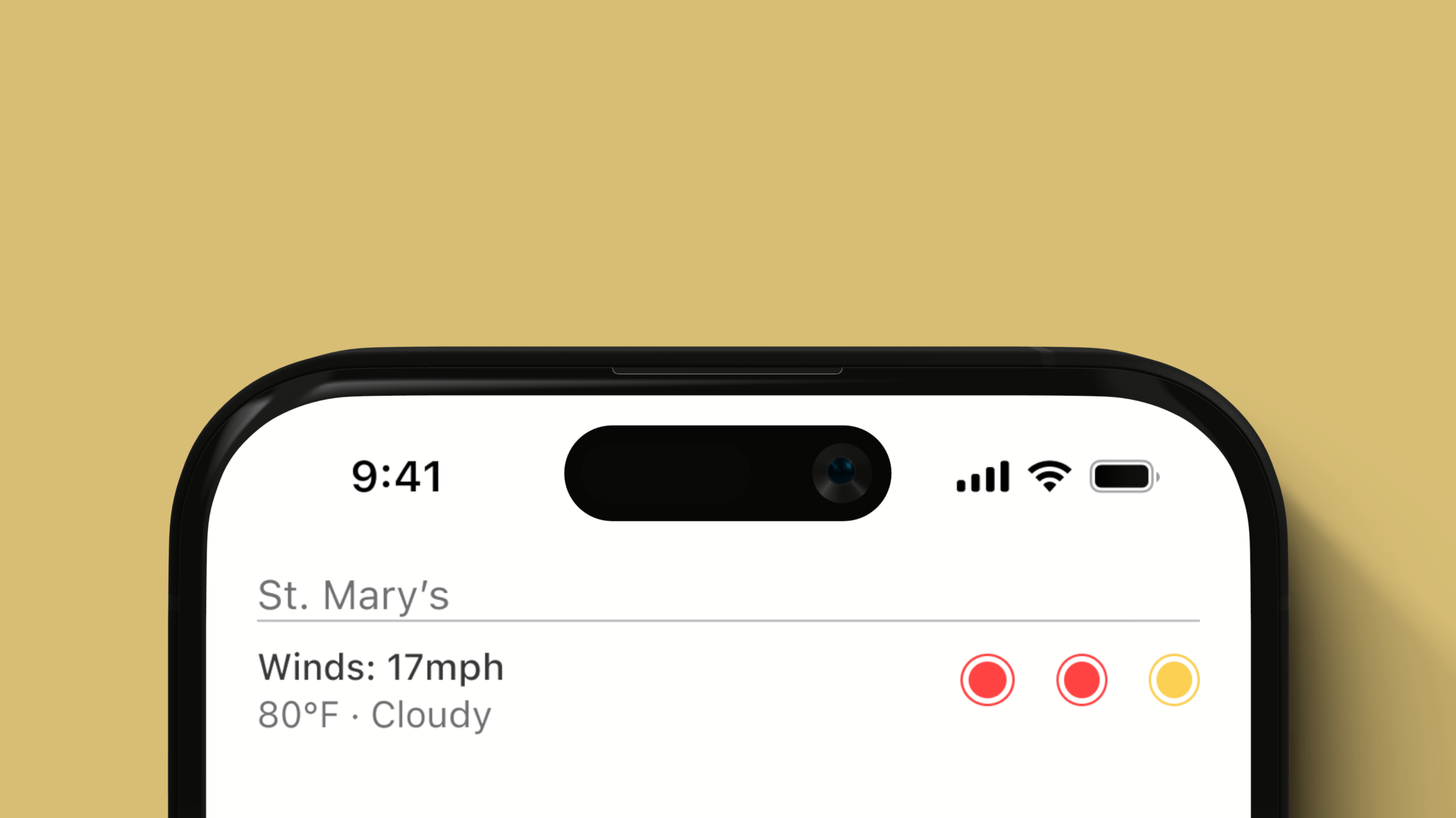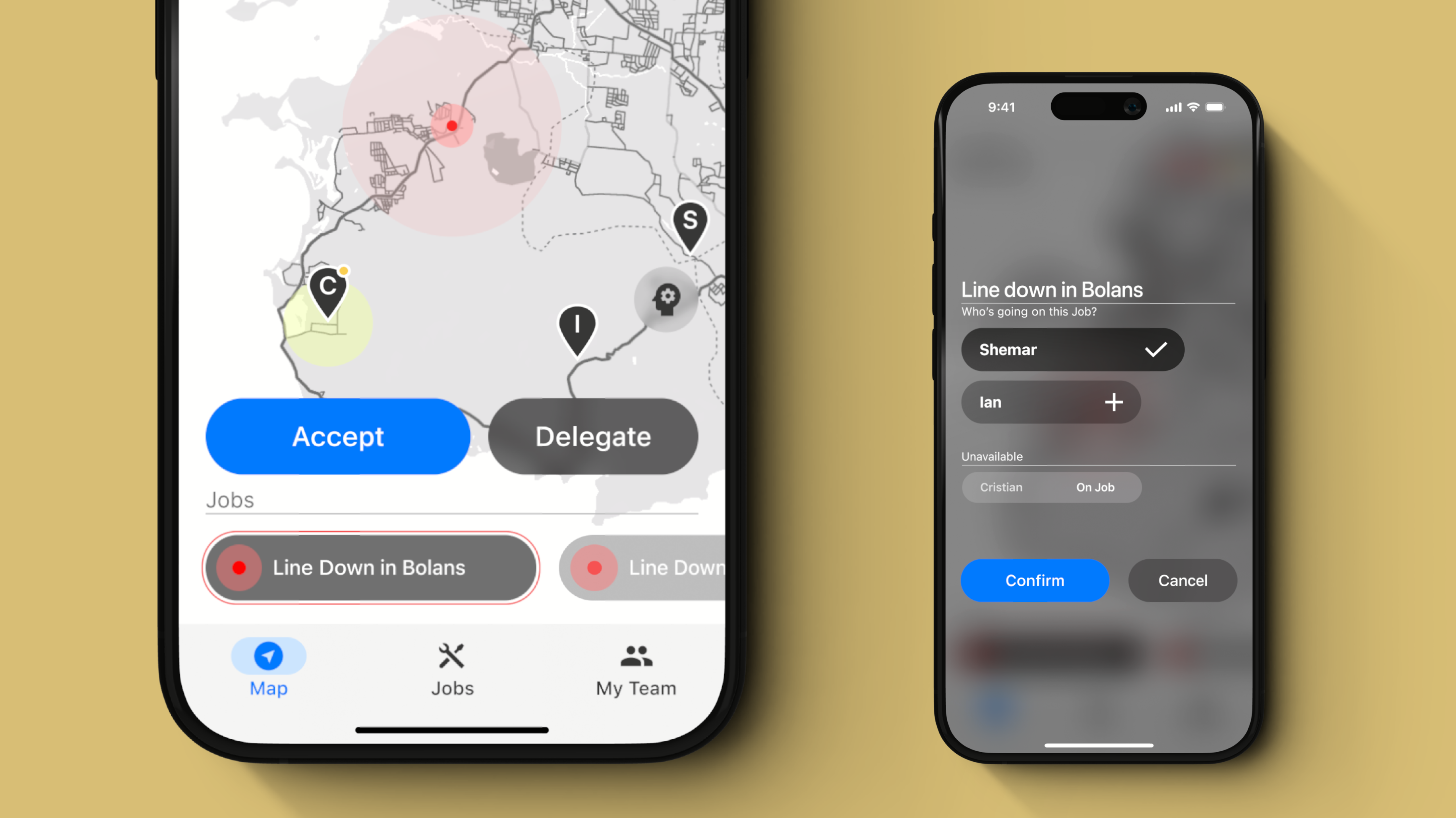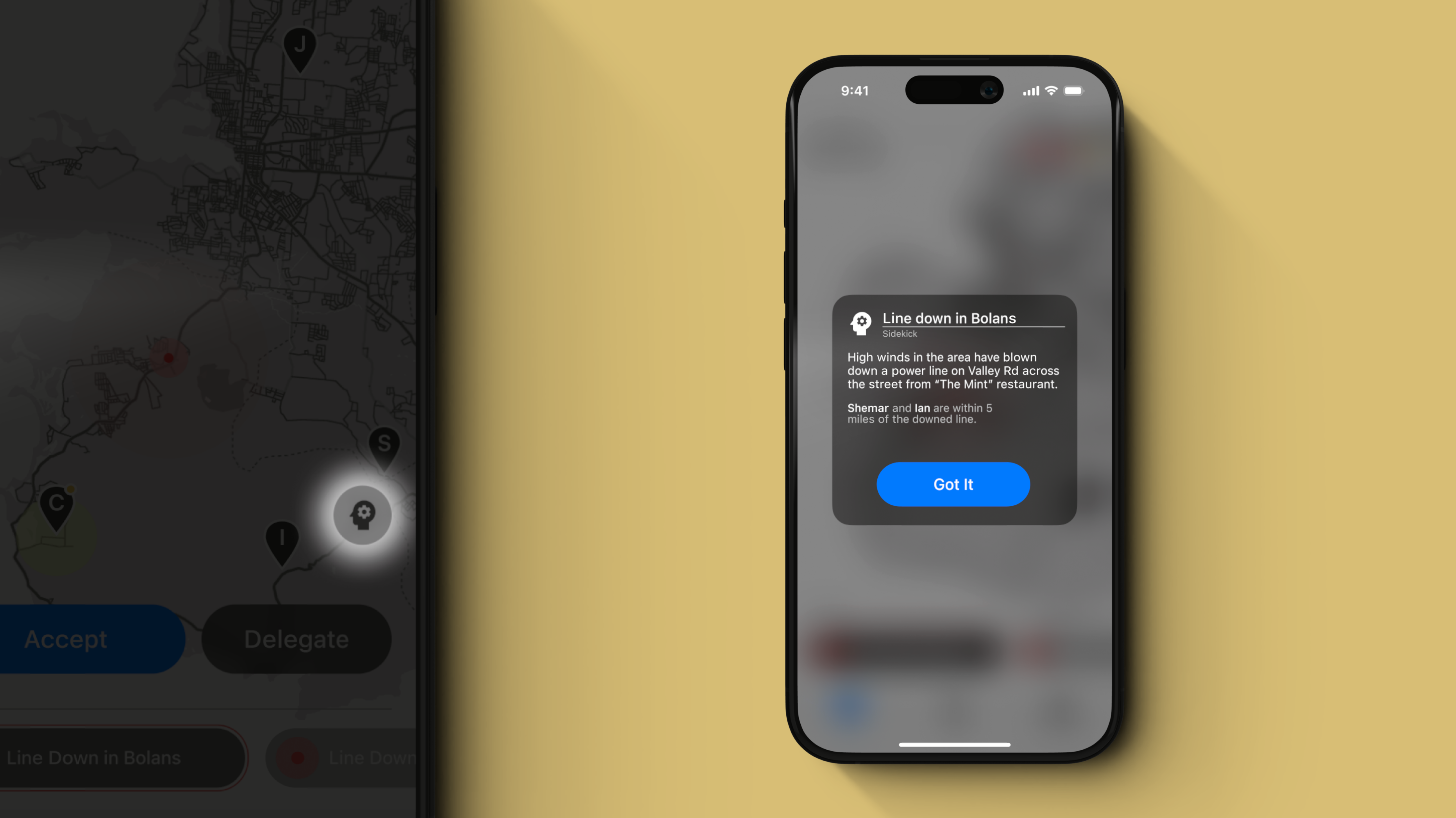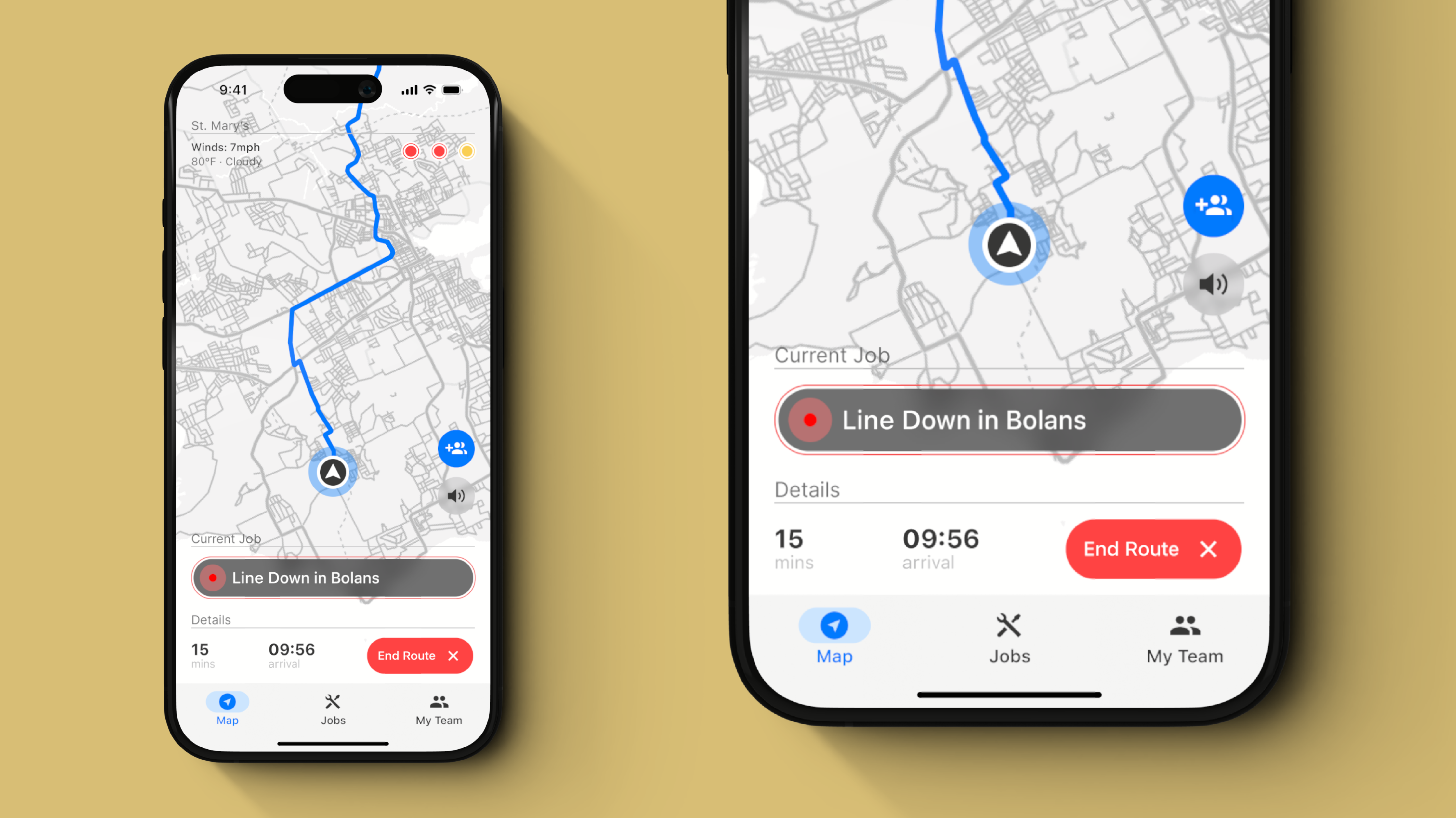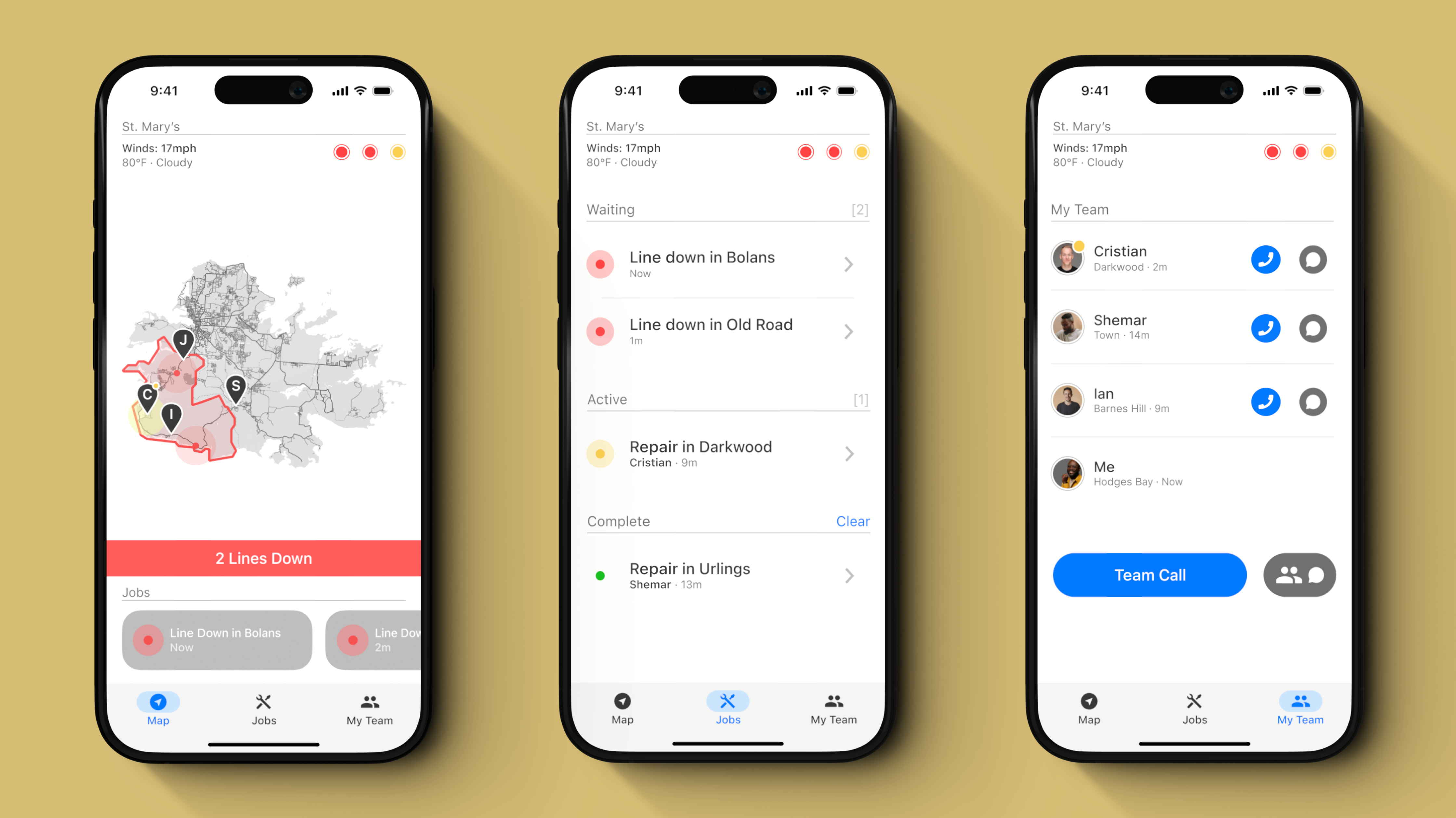POTENTIAL BUILD STRUCTURE
For a project like this, a program/project manager and one or two engineers would be necessary. In addition, a small team of UX researchers would be essential for gathering the data that can lead to a successful implementation of this project.
LEARNINGS
This project taught me a lot about myself as a designer. The things that I care about in terms of UX, my own optimal workflows, prioritization, and how to avoid scope creep.